Yesterday we made version 2.1 of Teamprise publicly available. If you've previously installed Teamprise, then I recommend that you upgrade to this version as it includes a number of bug-fixes that while not critical are definitely useful. People who purchased a Teamprise Client Suite for Version 1 or 2.0 get the upgrade free of charge. For the full release notes look here.
This is the fourth public release from Teamprise since Team Foundation Server went RTM a year ago this month, and we have been continuing to add features based on user feedback. As has become the tradition - here are some of my favorites.
Work Item Query Editor
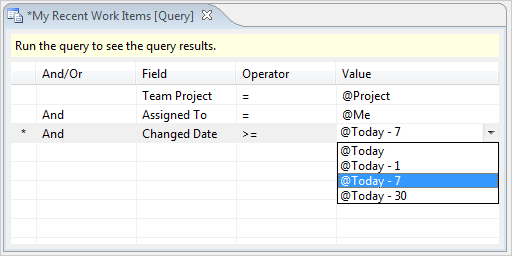
Now the Team Explorer in Teamprise is not read only. You can add / edit queries using a query editor interface very familiar to anyone who has used the one in Visual Studio - importantly meaning any training given on the Visual Studio interface can be happily applied to the Teamprise users.
One really nice feature is that you can take a query generated by the pioneering Teamprise Work Item Search feature and edit it in the query editor - giving you another way to edit queries.
Improved Sync Support in Teamprise Plug-in for Eclipse
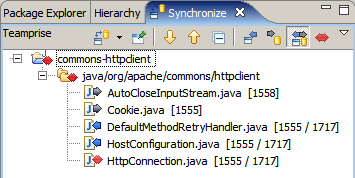
The Sync support in the Eclipse plug-in has been totally re-written to make use of some different server side capabilities in Team Foundation Server and is now much much faster, more accurate and places less load on the server - all good things in my book. Sync was one of the areas I worked on for V1 and but you'd be glad to hear that most of my code was ripped out for V2.1.
External Merge Tool Support
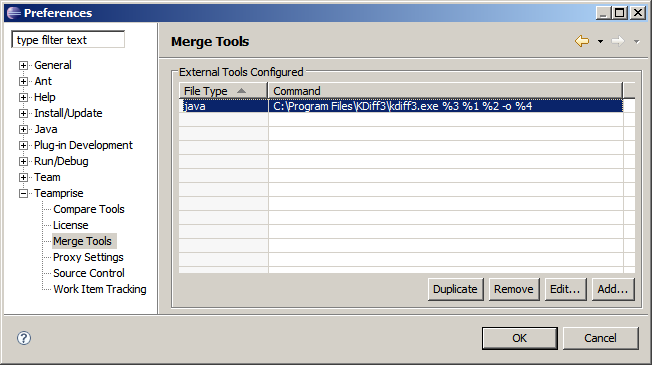
You can now opt to not use the default built-in merge / diff capabilities and use your preferred merge tool instead. This is one of those requirements that you either care about a lot, or not at all.
Ant Tasks
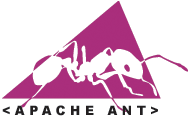 We now have a suite of Ant integrations to TFS to perform various useful tasks. For more information see the reference. We've been using these for a while internally but one of the biggest areas that customers have been asking for help in is in integrated build automation. The Ant tasks allow you to talk to Team Foundation Server Version Control from Ant.
We now have a suite of Ant integrations to TFS to perform various useful tasks. For more information see the reference. We've been using these for a while internally but one of the biggest areas that customers have been asking for help in is in integrated build automation. The Ant tasks allow you to talk to Team Foundation Server Version Control from Ant.
One of the important things to note about the Ant tasks is that they work by calling out to the "tf" command line client. We have written the tasks to be compatible with both the Microsoft tf.exe client and our own Command Line Client that comes as part of the Teamprise Client Suite. Therefore, even if you are not a Teamprise customer you can still download and use the ant tasks on your windows system with Microsoft's client installed. If you want to run that same Ant script on your Unix / Mac boxes then you can using our client.
Cruise Control Integration
While TFS was in Beta 2, I wrote a CruiseControl.NET integration to TFS to ease adoption of the new tool as a version control and work item repository for existing .NET 1.1 projects. Now I have written a similar integration to the original Java based CruiseControl (version 2.6) build server - again to ease adoption for existing Java projects. In common with the Ant Tasks, this integration talks to TFS via the command line so you can use it with either the Microsoft or Teamprise command line clients. For more information see the manual.
In Conclusion
The plan with both of these integrations is to donate them to the relevant open source projects and help to maintain them if the projects want the them. At least until they are part of a released version of the relevant projects we will host versions of them at the Teamprise web site for free download by anyone, regardless of who's TFS command line client they are using.
If you take a look at the release notes, you can see a bunch of other features and improvements we have made that I haven't called out here - there are just so many small improvements that add up to a release that I am very proud of.
I would encourage you to take this release out for a spin and let us know what else you would like us to work on.


Congrats Martin. It looks great!