So, next on my list was to get iTunes working so that I can easily feed my podcast addiction. I am very nearly at the point of purchasing a new MP3 player so I am ready for any excuse to tip me over the edge. Anyway, to get iTunes 7.0.2 to work correctly on Windows Vista RTM, I had to run the application as an administrator. It only seems to need to run as administrator to get iTunes to Sync with my iPod, but as that is the only reason I run iTunes it is kinda handy. This gave me the change to make my first foray into the world of the Program Compatibility Wizard.
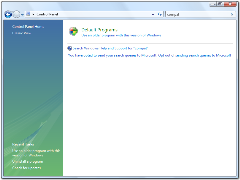 Step 1: Press the Windows Globe (or press the windows key on your keyboard) and go to Control Panel. In the search dialog, type "compat". Click on the link "Use an older program with this version of Windows".
Step 1: Press the Windows Globe (or press the windows key on your keyboard) and go to Control Panel. In the search dialog, type "compat". Click on the link "Use an older program with this version of Windows".
Step 2: Press Next
Step 3: Select "I want to locate the program manually" and press Next
Step 4: Type the program location or browse for it. Mine was in "c:\Program Files\iTunes\iTunes.exe" which is the default install location for iTunes. Press Next
Step 5: Select "Do not apply a compatibility mode" and press Next
Step 6: Press "Next" on the display settings screen, nothing needed to be changed here
Step 7: Finally. Check the box "Run this program as an administrator" and press Next.
Step 8: Press Next again and confirm that everything works as expected, then save the settings.
There we go. Hopefully they'll be a Vista compatible version of iTunes soon.

Dear Martin,
First of all thanks for taking the time to share.
I tried you procedure but iTunes is still crashing giving me a compatibility error message.
Do you happen to have a new tip to overcome this frustrating problem?
Thanks in advance
JO
i installed itunes with this compatibility mode and it came up with a message saying that its wrong, so i used this method to remove it thanks it wouldn't work the other ways =]