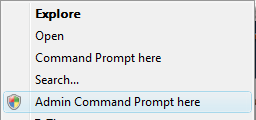 A neat (if not well known) feature of Windows Vista is the built in ability to do a "Command Prompt Here" by selecting a folder, keeping the shift key down and right clicking on the folder. While this is neat, I've sometimes found myself needing an Command Prompt with full administrative privileges.
A neat (if not well known) feature of Windows Vista is the built in ability to do a "Command Prompt Here" by selecting a folder, keeping the shift key down and right clicking on the folder. While this is neat, I've sometimes found myself needing an Command Prompt with full administrative privileges.
I stumbled upon an excellent tip from Randy Rants on how to get an elevated command prompt here.
Personally, I like my admin command prompts to have a dark red background color so that I remember it is running with elevated privileges (see my previous post if you want a admin command prompt icon using this meme). Anyway, my registry entires look something like:-
Windows Registry Editor Version 5.00
[HKEY_CLASSES_ROOT\Directory\shell\runas]
@="Admin Comm&and Prompt here"
"NoWorkingDirectory"=""
"Extended"=""
[HKEY_CLASSES_ROOT\Directory\shell\runas\command]
@="cmd.exe /t:4f /k \"pushd %L && title Command Prompt\""
Have fun - usual warnings about registry hacking and backing up etc. According to Randy this should also work for XP users who run with non-Admin privileges.

Liked the red background concept.
PS: Just a quick note, If am previewing my post aftering entering correct captcha, I shdn't be bothered to enter captcha again. What say ?
Thanks.