Just wanted to let folks know that Preview 2 is now available for download to our preview program customers. If you want to take a look at Preview 2, then you can sign up here. This preview release builds on the code we released last month in Preview 1, including some new features, lots of performance improvements and also suggestions from our existing Preview Program community.
What is new in Preview 2?
A lot of the changes this time are under the hood - many of which you won't notice if you've been happily using Teamprise so far, but they are based on our performance and scalability testing. We actually have made significant changes to our web service proxy layer to make it much faster and orders of magnitude more memory efficient - especially for servers with a large number of Team Projects. The command line client start up times are also significantly improved. There were however some new features that everyone will notice:-
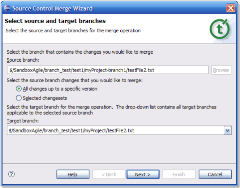 Branching support.
Branching support.
You can add branches and view the branches of a file from within the Source Control Explorer. Branch merge functionality is still not completed, if you really wanted you can go through the Merge wizard up until the point where you are about to perform the merge, and then you will get the "Feature not yet implemented" message. Merge will be in the next preview once we have worked through all the possible merge conflict use-cases.
Label Support.
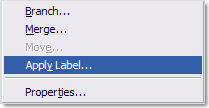 You can now apply, modify and search for labels. It may seem that this has taken us a while to get into Teamprise. The reason for the delay is that there were some slight differences in the way our .NET SOAP stack interpreted the WSDL for the one of the label methods in the TFS web service. In all the tens of TFS web service methods we talk to from Java, this was the first one that we hit an interoperability issue with. Fortunately, because of the work we did in our SOAP proxy layer to improve performance we have also been able to fix this issue meaning labels are now available.
You can now apply, modify and search for labels. It may seem that this has taken us a while to get into Teamprise. The reason for the delay is that there were some slight differences in the way our .NET SOAP stack interpreted the WSDL for the one of the label methods in the TFS web service. In all the tens of TFS web service methods we talk to from Java, this was the first one that we hit an interoperability issue with. Fortunately, because of the work we did in our SOAP proxy layer to improve performance we have also been able to fix this issue meaning labels are now available.
Better Off-line Support
This one jumped up the priority stack due to feedback we got on the forums and via email. Due to the nature of the Team Foundation Server protocol in V1 we do not have full off-line support. However, in Version 1 of Teamprise we errored a lot if you tried to work in Eclipse while disconnected from the network. In V2 Preview 2, if you are unable to connect to the server the plug-in will prompt you if you would like to work offline and will not attempt to talk to the server again until you restart Eclipse. You can get on with some work as long as you understand that you are responsible for manually syncing your changes up when you next connect to TFS. To edit a file while offline you must manually mark it as read/write. You should avoid renaming or deleting files while offline. When you next connect, all the read/write files will have a little question mark on them inside Eclipse. First thing you should do is to Synchronize your project (Team, Synchronize). This will then show you files that you need to add and files that have changed on the server while you were offline. You can safely pend adds for all your files here. Then you need to go back into package explorer and mark the files that you edited as read-only and check them out again. TFS does not overwrite these files with the latest version when you do a check out. Finally you need to check-in all your changes. While this is by no means perfect, it allows you to do some work should you not be able to connect. In future versions we hope to improve the offline story significantly. Thanks again to all our preview program volunteers for letting us know about this, please let us know if this helps.
Work Item Improvements
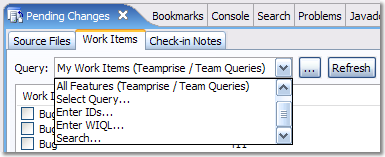 A lot of work has gone on under the hood with the work item area making it more reliable and handling many more of the edge cases around peoples customized process templates (again, largely thanks to feedback from our existing preview program community). There have been some other new additions, my own personal favorite is that you can now do a work item search from within the Pending Changes view, making it even easier to track down that work item that you want to associate your check-in with.
A lot of work has gone on under the hood with the work item area making it more reliable and handling many more of the edge cases around peoples customized process templates (again, largely thanks to feedback from our existing preview program community). There have been some other new additions, my own personal favorite is that you can now do a work item search from within the Pending Changes view, making it even easier to track down that work item that you want to associate your check-in with.
I would like to thank everyone so far who has sent in comments from being part of our preview program. It gives all of the development team invaluable feedback to ensure that we have a great V2 product when it ships later in the year and also that people looking to purchase V2 get the product that they want. Keep the feedback coming, it is great to hear from you.


Leave a comment