TFS Top Tip #13 - Watch where you drop stuff
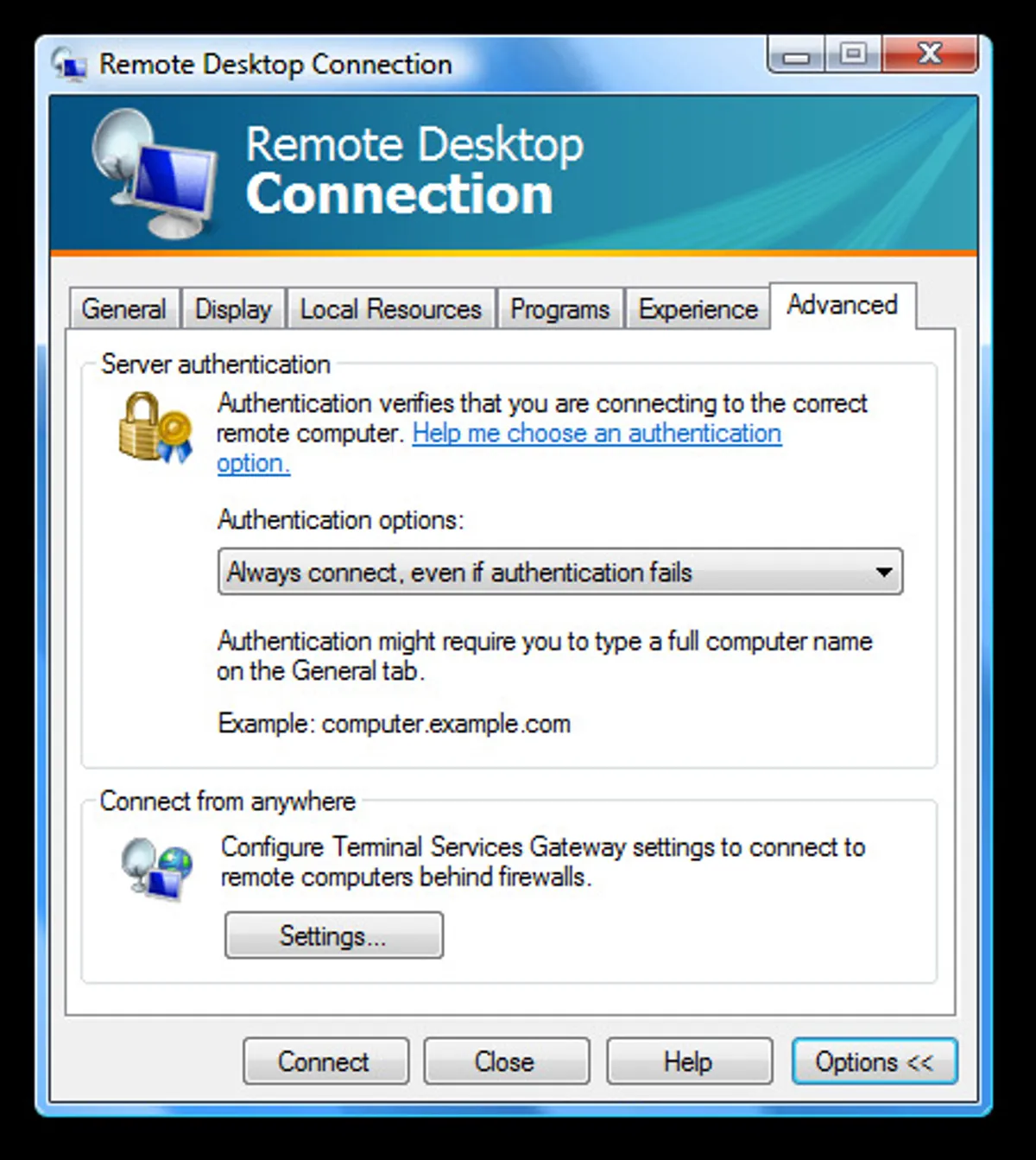
With Team Build in Team Foundation Server, you can have multiple build types for multiple projects. For example, we have a build that runs fast that we can have running Continuous Integration on, and a slower build (that does obfuscation, release packaging etc) that is run on demand when we want to perform a release to QA (some of which later go on to become public releases).
A neat feature in the Team Build stuff is that you specify a drop location for your builds and the packaged binaries along with the build log and test results will be placed in a folder corresponding to the build name. In all the demos you see, this will typically be specified as something like \server\drop and you may well do this yourself at first. Pretty quickly the drop folder will fill up with builds and get confusing.
A better way is a rather simple solution that I almost didn’t mention, however when I mentioned this to a friend of mine and it caused some head-slapping, so I thought I’d discuss it here. Apologies if you’d already figured this out this rather basic step.
Simply, put your builds into folders. Something like:- \server\drop\product\buildType\
To give an example:- \jeeves\drop\teamprise\ci \jeeves\drop\teamprise\release
You can obviously take this further if need be. For example we currently have builds going on in two main places, we are putting Teamprise 2.2 through final testing while, in parallel, we work on the next major release in trunk. In the example above, it means we have 4 builds types in total and can follow the convention of \server\drop\product\branch\buildType to make:- \jeeves\drop\teamprise\2.2\ci \jeeves\drop\teamprise\2.2\release \jeeves\drop\teamprise\trunk\ci \jeeves\drop\teamprise\trunk\release
Pretty simple really, but helps to plan this stuff up front.