Marking all mail as read in Gmail
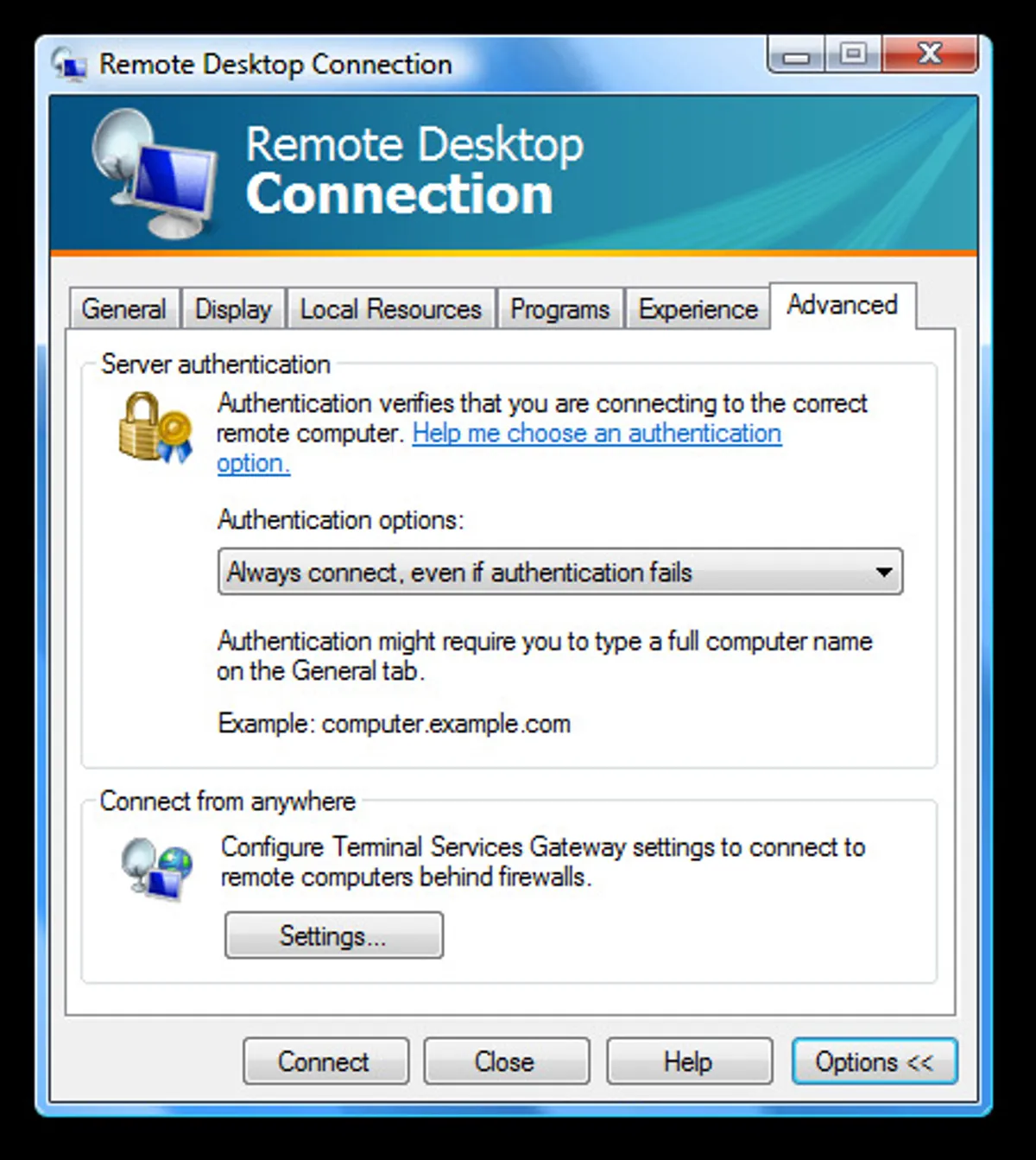
This took me a while to figure out, so I am writing down here to help me remember later. It may also be useful if you are playing with Gmail at all (BTW, the spam filtering on Gmail is very good).
To mark all mail as read:- In the search box, type “is:unread” In the select area press “All” A link will appear that says “Select all conversations that match this search”, press it From the drop down, select “Mark All as Read”.
Took me a while to do something that is usually option away on a context menu in most rich client mail reading applications, but this is mainly because I had thousands of unread mails to mark and so that went off the page.