Bluetooth support on Dell Precision M70 with Vista
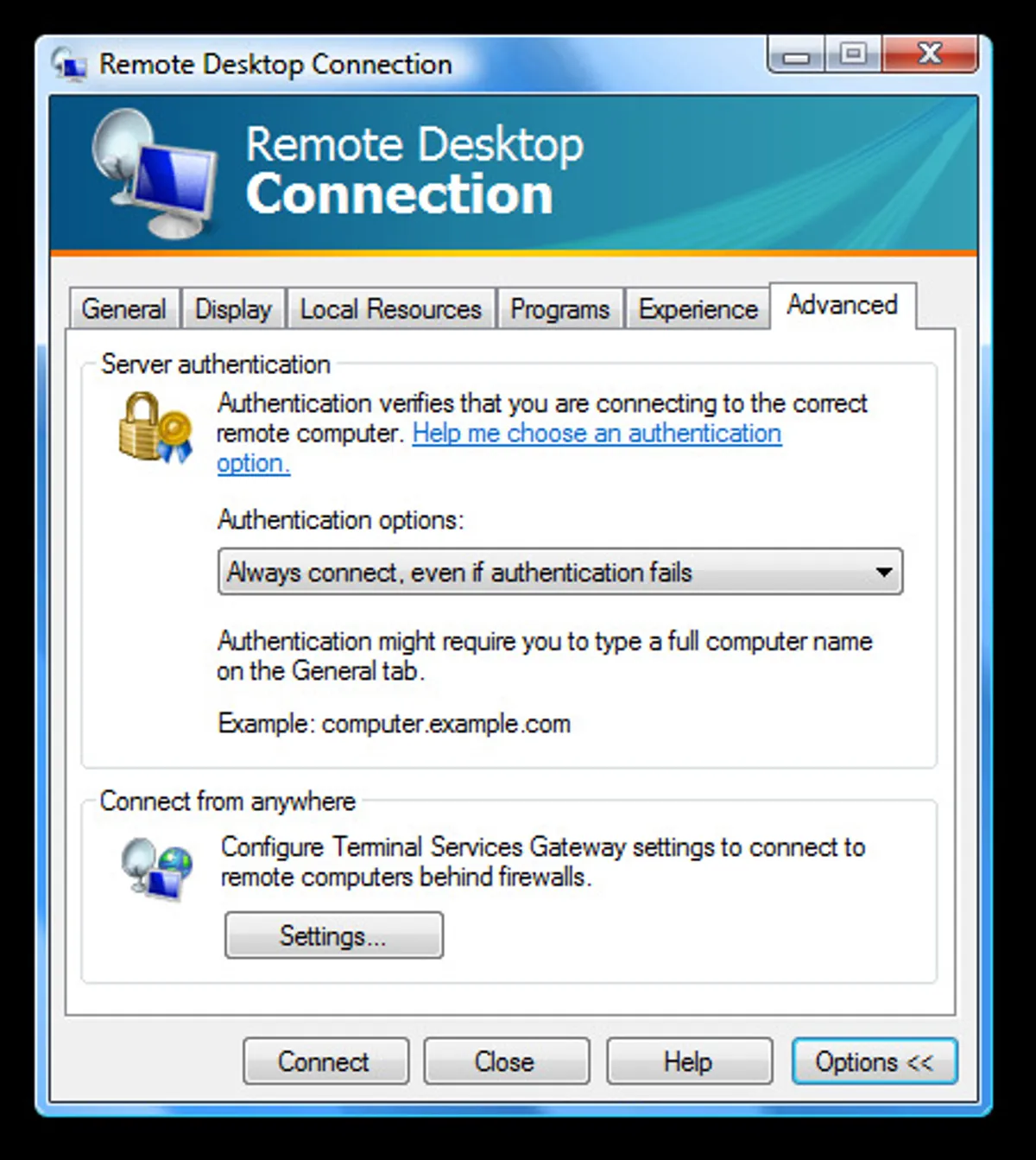
Today, I received a fancy new Microsoft Wireless Notebook Presenter 8000 mouse courtesy of Microsoft. This is a Bluetooth enabled mouse with some useful extra buttons for slide advance and a built in laser pointer when presenting. It is a nice mobile mouse that, while not without flaws, I would still recommend. Anyway, I wanted to use my Dell’s built-in Bluetooth model (the Dell Wireless 350 Bluetooth Module) rather than the supplied Microsoft Bluetooth USB dongle. It was then that I noticed my Bluetooth wasn’t working properly under Vista - when I searched for new devices, it just wasn’t finding any.
I had a bit of a search around, and people were suggesting all sorts of nasty hacks. In the end, I came across the new official Dell drivers that were posted on the 26th January 2007 so I’m making this post to hopefully get caught in the search indexes and help out a few other fellow early adopters. To download the Dell Wireless 350 drivers for Windows Vista - visit the official Dell site. The install flashes the Bluetooth chipset and installs all the stuff necessary to get your Bluetooth up and running. I also downloaded the Reliability update for USB stack in Windows Vista 32-bit (KB925528) (not sure if I needed to or not, it just sounded like a good thing) and the latest version of Microsoft excellent IntelliPoint software.